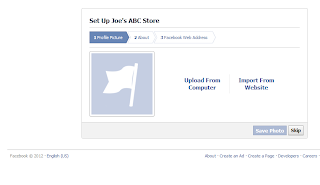Many businesses struggle with the overwhelming choices available in social media. Deciding what is the best use of their already overbooked time vs. the potential ROI can be a difficult decision, but it should not be one that you put off!
For businesses starting out in social media I generally recommend focusing on 1-2 to get started. The choice of platforms will vary depending on what type of business you are running but most businesses can make good use of Facebook, Twitter and/or a Blog.
In this article I will focus on the benefits of using Facebook for business and show you how to get your Facebook page up and running.
Who is Using Facebook?
According to the most recent studies, Facebook currently has 845 Million active users, with over 174,586,680 users based in North America…that’s just over 50.3% of the total population! Facebook also accounts for 1 out of every 5 page views on the internet worldwide.
Given these amazing numbers, it becomes obvious that Facebook can offer your business a unique way to interact with customers!
So, if your business does not have a Facebook page yet – let’s get started!
Creating your Facebook Page
To start a Business page you must first have a personal account. Don’t worry, none of your personal information is linked to the business page, it is just needed so that the page has an admin account. If you have a personal account, sign in and then visit https://www.facebook.com/pages/create.php to set up your account! Once you have the page setup you can create multiple admin users to help manage your page.
Click on Local Business or Place
Enter your Information
Choose your Facebook Address
Facebook makes a suggestion for your URL, but you can choose your own name if it’s available. Keep it easy to remember as you want to be able to use it in your marketing materials and business cards only have so much room! Choose wisely as once this is set, it can’t be changed!
Once you click Set Address, you are taken to your new Facebook page and are guided through a user friendly tour. Make sure that you set up a cover photo that is attractive and eye-catching.
OK, we’ve got a Facebook Page, now what?
Your first goal in managing your Facebook Page should be to build up your “Likes.” The Like button is key to your Facebook success. When people “Like” your business they are giving you the opportunity to not only market to them, but also to their friends as your information will show up on their timeline. Ask your friends, family members and employees to “Like” your business and become a fan.
You can also build up your fan base by:
Using your Facebook Address on Promotional Material
Add your new address to your business cards and brochures! Tell your customers what they will get on your page and make it worth their while! Facebook only discounts, updates, and contests are great draws.
Facebook Ads
Visit facebook.com/advertising and create an ad that will show up on User Timelines. You may not always get the best quality “Likes,” but it will help you create an impression for future “Likes!.”
Make sure that you keep your page active and interesting. You have to keep in mind that you are only going to get out of it, what you put in! This means time and effort on your part! Use the page to interact and connect with your customers. By offering specials, promotions and contests that are only available on your Facebook page, your fans will be more likely to want to share it with their friends. This opens up new opportunities to increase your customer base, develop new relationships and most importantly…increase your sales!
Now that you are pumped about Facebook, hop on over to Danipa’s fan page and show us some Facebook love! We would “LIKE” to connect!
About the Author
 Danielle Reynolds is the VP of Sales & Marketing at Danipa. She loves technology, learning, travelling and connecting with people via Social Media! Danielle is a Mother of three and when not at work can usually be found on various sports fields cheering on her children!
Danielle Reynolds is the VP of Sales & Marketing at Danipa. She loves technology, learning, travelling and connecting with people via Social Media! Danielle is a Mother of three and when not at work can usually be found on various sports fields cheering on her children!
Make sure you connect with Danielle on Twitter @dee90909